Windows 7 64-bit - Audacity 2.2.0-beta-Sep 1 2017 - .exe-installer
The names of the keyboard hot keys does not seem to be aligned in some menues.
Like Up and Down are a bit lower til the right here.
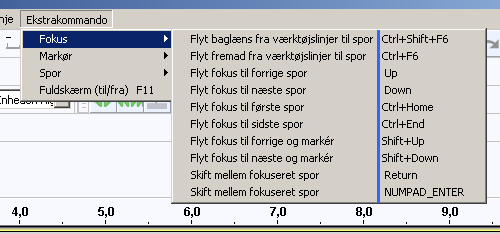
Windows 7 64-bit - Audacity 2.2.0-beta-Sep 1 2017 - .exe-installer
The names of the keyboard hot keys does not seem to be aligned in some menues.
Like Up and Down are a bit lower til the right here.
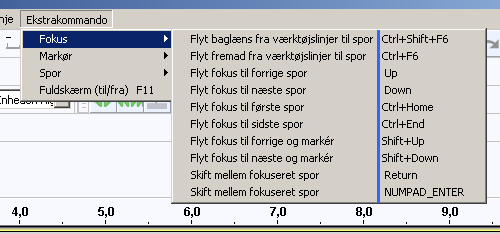
The shortcuts are supposed to be right aligned like this:

I’ve tested on Linux and Mac OS Sierra, and tried changing the locale setting (Linux), and they are all right aligned.
Do you see this issue if you use an Aero theme?
And in the upcoming 2.2.0 (and the current Beta test for than version) the shortcuts are moved to the left to be the first column.
See this page in the alpha/beta Manual: https://alphamanual.audacityteam.org/man/Keyboard_Preferences
WC
Yeah in Windows 7 Basic theme its right alligned.
And Windows 7 Classic theme its left alligned.
I’m not sure Basic theme = aero.
Seems to happens in other software as well.
But still its not correctly left alligned in Audacity.
Like there is a extra space in front of some of the shortcuts.
I see the extra space for “1 Up Down Left Right NUMPAD_ENTER”.
All of the single key shortcuts?
tested on the 02Sep17 Beta for 2.2.0 on W10 - I don’t see ny indentation, not even with single-key shortcuts.
Tested both with “Standard” set and “Full” set.
WC
Its not all the single keys. Only some.
And it only seem to happen in the two Ext- menus.
So maybe the problem is with the Ext- menus.
I guess the code is here: https://github.com/audacity/audacity/blob/master/src/Menus.cpp#L1306
Do you see the shortcuts right aligned (as shown in the manual) ?
No - because now with 2.2.0 alpha the shortsuts are the leftmost, the first column - and they are thus left aligned.
(James did this to avoid the situations where long pathings to plug-ins could cause the shortcuts to be not visible until you scrolled rightwards)
Peter
scootergrisen was referring to the “Extra menus” in the main menu bar.
In Preferences > Interface, enable “Extra menus” and two additional menus appear in main menu bar.
On my machine (Linux) the “Ext-Command” menu looks pretty much like it does in the manual:

but on scootergrisen Win 7 machine (Danish?) locale (I think he said he was using “basic” Desktop theme, so non-Aero), it looks like this:
I presume that the blue vertical line is only for illustration purposes and not really there.
scootergrisen was referring to the “Extra menus” in the main menu bar.
In Preferences > Interface, enable “Extra menus” and two additional menus appear in main menu bar.
OIC - and yes in those two extended menus the shorcuts in the submenus I see all properly right aligned - including all the single key ones.
Peter
Yeah i drew the blue line.
I use Windows classic tema.