Windows 7 64-bit - Audacity 2.2.0-beta-Sep 1 2017 - .exe-installer
For some reason the Spectrograms page looks different in 2.2.2 beta. Like its indented and slightly diffent backgroun color. In 2.1.3 it looked like the other pages.
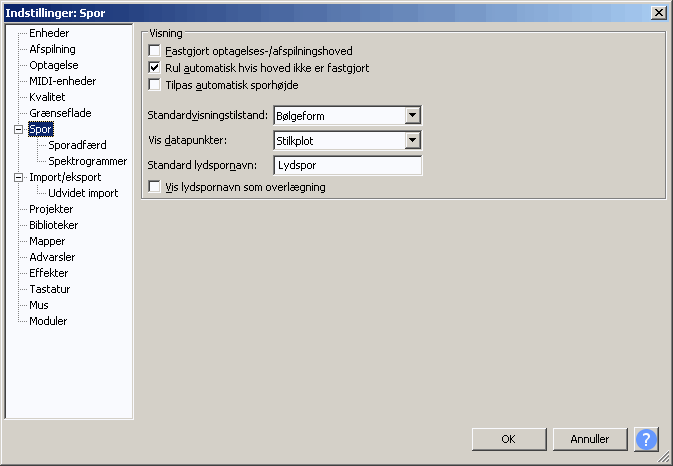
Windows 7 64-bit - Audacity 2.2.0-beta-Sep 1 2017 - .exe-installer
For some reason the Spectrograms page looks different in 2.2.2 beta. Like its indented and slightly diffent backgroun color. In 2.1.3 it looked like the other pages.
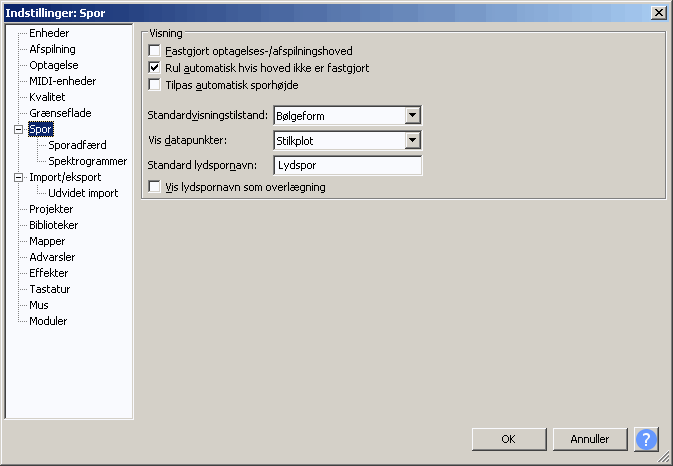
It’s because the Spectrograms page was converted quite late in the day from an ‘normal’ page to a scrolling page. This will probably be changed in the near future, but was intended as a quick fix for the problem that the controls at the bottom of that page were not visible on some systems.
On my computer I can just see a subtle difference in colour, but I see the difference is much greater on your computer.
I’ll add a note about this on the bug tracker.
I use the classic Windows theme and thats properly why i see a greater difference then with the default Windows theme.