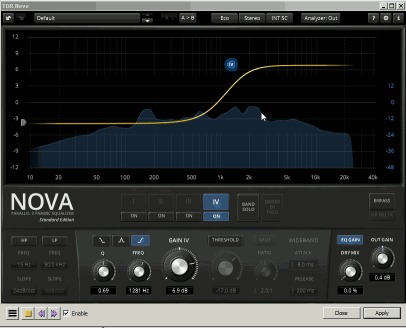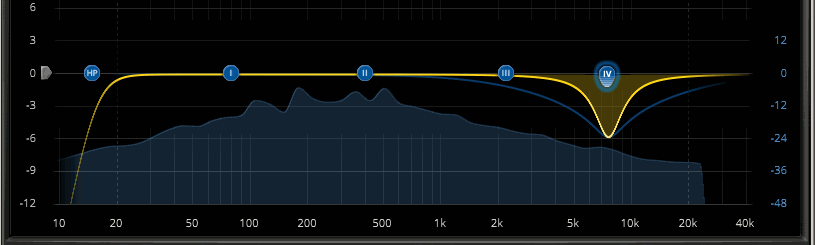Excited to use this new, apparently, great equalizer plugin called Nova from Tokyo Dawn Labs…but, I downloaded and installed in the correct directory and it is showing up when i click on ‘add/remove plug-ins’. However when i enable and click ok it doesn’t show up in the effects list. Its still showing ‘new’ in the add/remove plugins directory every time i go back to it. I’m running a 64 bit machine and it’s the 64 bit .dll plug-in. I have tried restarting to no avail. I am confused in Detroit. Anyone have any brilliant, simple solutions?? I must equalize!
Think it’s still true Audacity is a 32 bit app.
Koz
Yes. 32-bit effects only (http://manual.audacityteam.org/man/installing_effect_generator_and_analyzer_plug_ins_on_windows.html#vst_install)
That’s annoying : in Audacity the applied effect of TDR Nova is much weaker than is heard on the preview.
A workaround : apply it twice to get something close to what you heard in the preview.
[ On another free audio editor, the TDR Nova the applied effect sounds the same as the preview ].