I was editing some tracks today and I somehow put in a keystroke that changed my view. It now has partial shading (that seems to be not affecting anything that I can do) over the top and bottom of each waveform. Anyone know how to change it back?
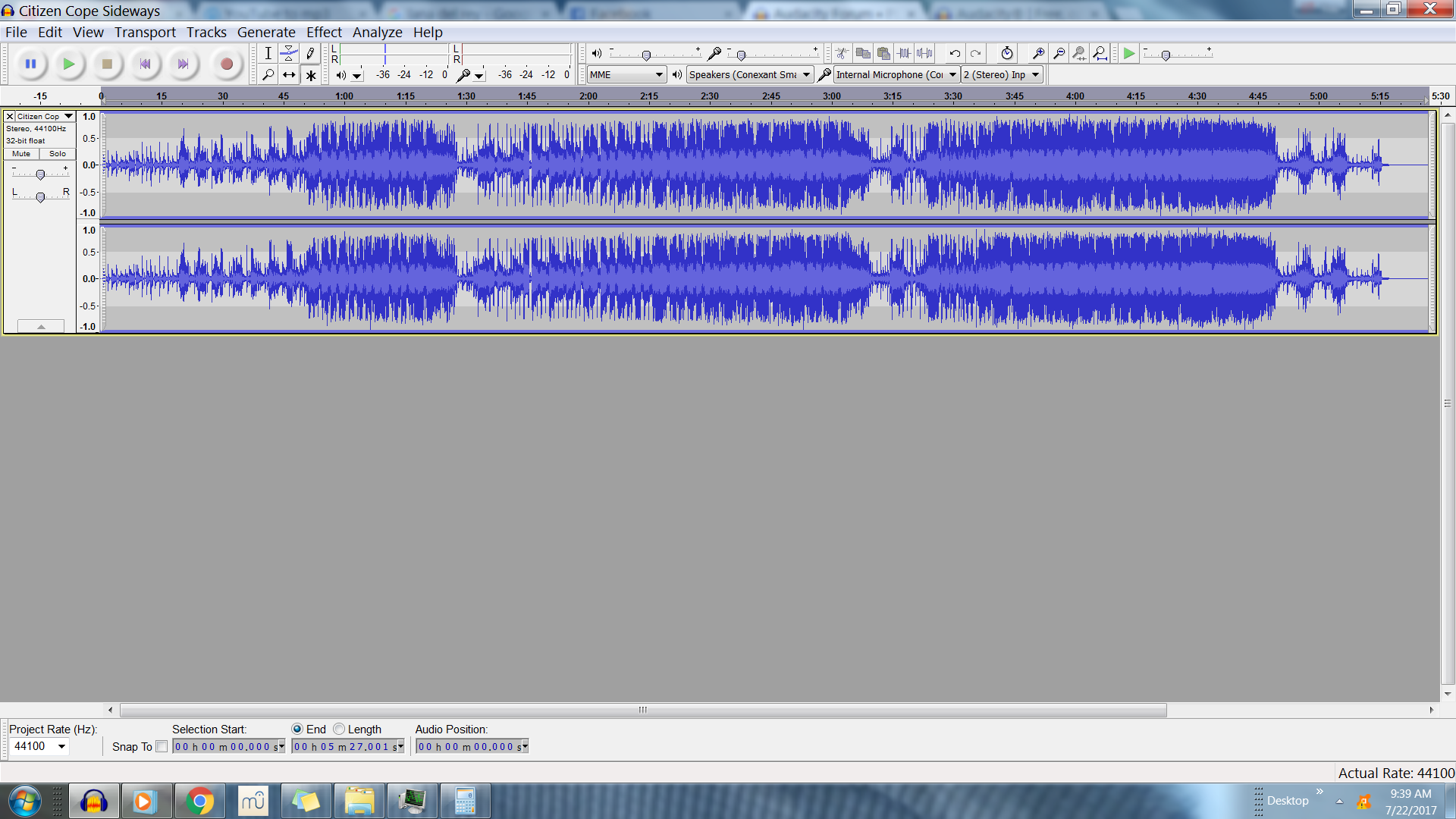
You have enabled the “Multi-tool” http://manual.audacityteam.org/man/multi_tool.html
Press F1 or click the “Selection Tool” button to go back to the normal Selection Tool: http://manual.audacityteam.org/man/tools_toolbar.html