A simple question: Is there a way to switch temporarily between stereo and mono when listening to an audio file? I work mostly with stereo audio, but sometimes I like to hear it in mono to see if the channels are centered (balanced) in that mode. I can’t seem to find an easy way to do what 50-year-old hi-fi equipment can do at the flick of a switch. There must be something simple that I’m overlooking. Thanks in advance.
I can’t seem to find an easy way to do what 50-year-old hi-fi equipment can do at the flick of a switch.
Maybe if we were 50 years old…
Make stereo and mono versions of the show one above the other on the timeline. Play, and you can switch between them hot with the MUTE and SOLO buttons.
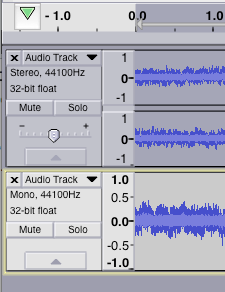
Koz
You can change how the buttons work with Edit > Preferences > Tracks > Solo Button [option] > OK.
Koz
There are VST plugins which work in Audacity in Windows where you can do that at a press of a mouse button …
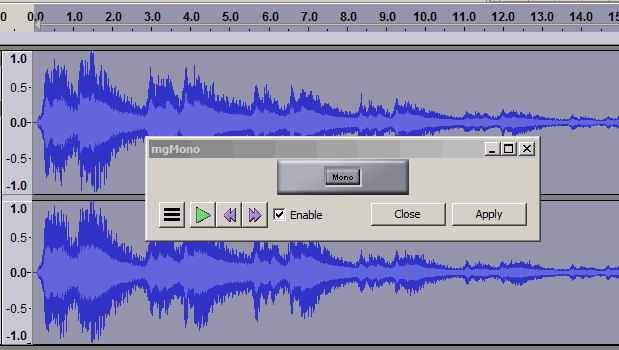
That free plugin is about a decade old: only archive copies are available … http://web.archive.org/web/20081225053003/http://www.mgaudio.de:80/modules/do_download.php?file=mgMono_v0.2_vst.rar , ( you need to be able to unpack a rar file).
I’m not sure how to create separate stereo and mono versions as you pictured. Like I said, I’ve never tried to create anything in mono using Audacity.
I downloaded the mgMono plugin (much thanks for the link), and once I figured out how it works I believe it will do the job for me. Having to call and use a separate dialog is a little awkward – a simple toggle button (maybe as part of a playback or tracks toolbar) would be my choice personally – but it will get the job done.
Sorry for the delay in getting back to you. And thanks to both of you for your answers. I do appreciate them.
Audacity has a built-in effect make “stereo track to mono”, but it’s not toggle-able.
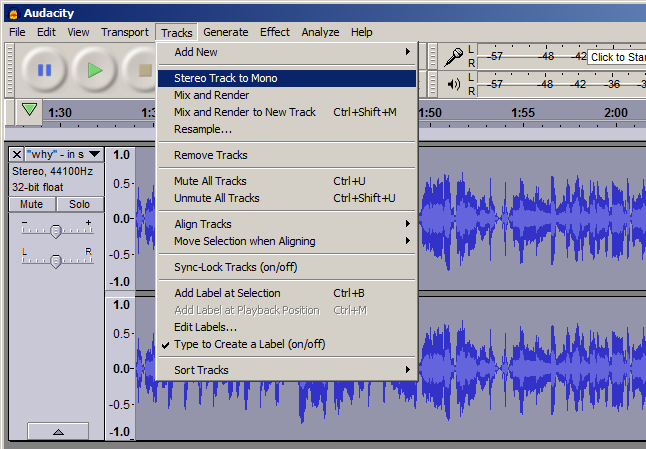
You have to unpack the “.rar” file to get at “mgMono.dll”, then paste a copy of “mgMono.dll” in Audacity’s plugins folder, then you need to enable it so it is added to the effect menu…
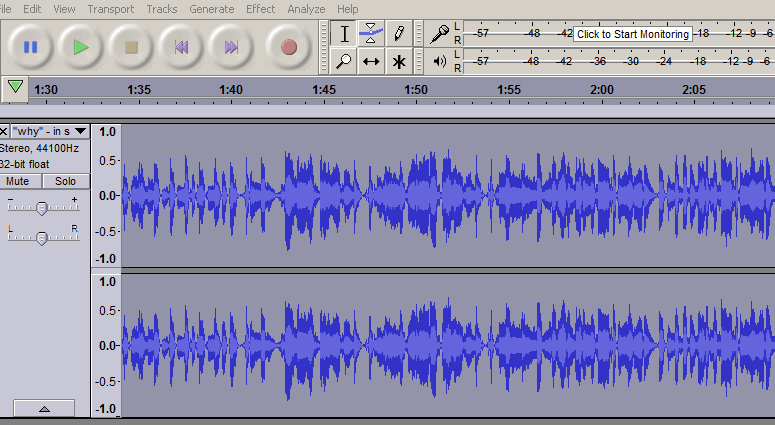
Thanks Trebor. I did eventually figure out the plugin; I like it because I can switch between mono and stereo in real time, which is just what I was looking for. As for the “stereo track to mono” function, funny how one can overlook something right in front of them when they aren’t looking for it.
Thanks again!
Changing the function of the solo from “Standard” to “Simple” actually works exactly as the original poster had requested without any need for a plugin. Just create a new stereo track, copy the original stereo track, and paste into the new stereo track. Then convert the new stereo track to mono as described before. Now the solo button mutes the other track. You can then press the solo button on the original stereo track and this will solo the stereo track and simultaneously mute the mono track. You can go back and forth with the single press of the solo button on the track you wish to hear.