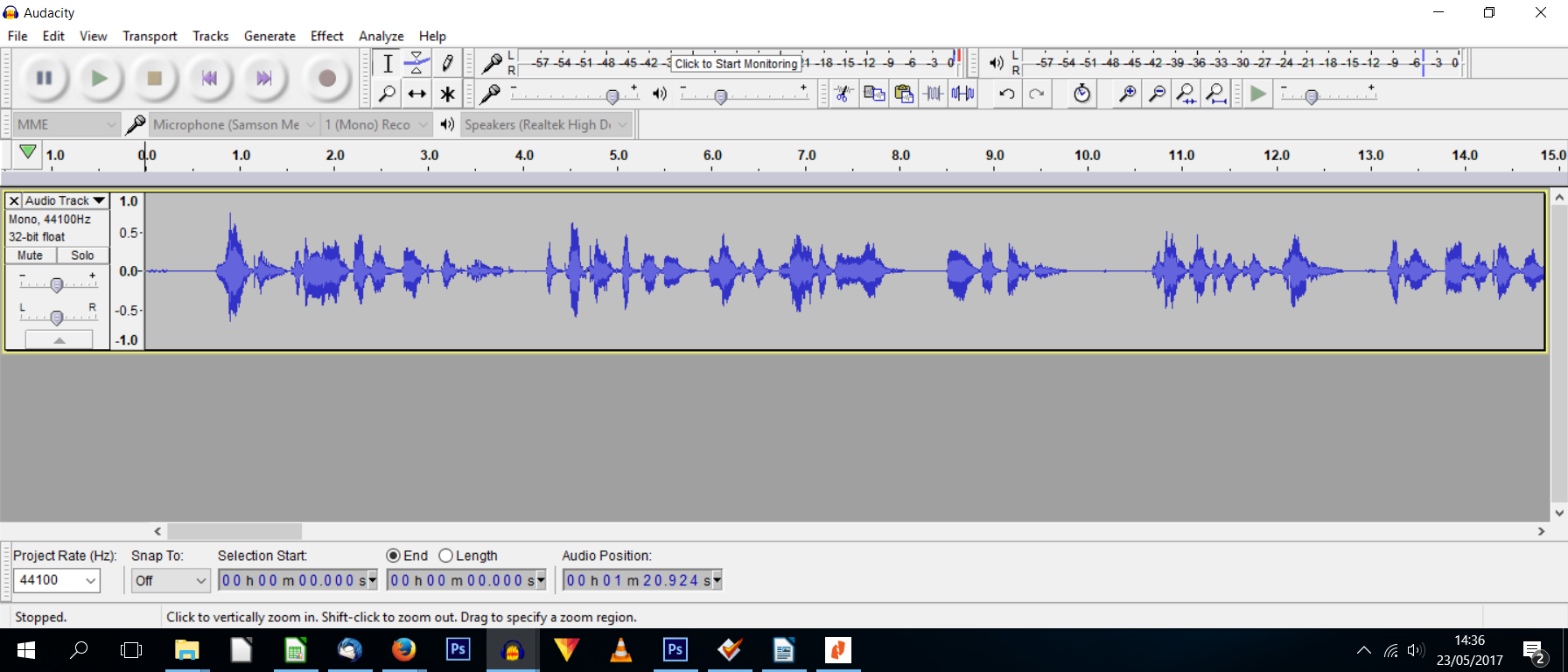I am new to audacity and I recorded a few tracks, edited them and converted them into mp3s - worked all fine
BUT
with the new track I cannot play thr track anymore. I recorded it, edited it and it all worked fine - but now the track has a yellow outline and I cannot press the play button any longer - and as a results the stop and pause button dont react either. saving, cuttting, copying and everything else seems to work as normal
I can save the file, I an reopen it, I can save it as an mp3 and then reopen it - but the problem persists. I cannot play the file and hence i cannot edit it because i have no idea what i am editing.
maybe a a beginner mistake but i could not find any solutionto my problem online or on the forum. i would really appreciate your help.
thank you
windows 10
installed from exe file
Audacity 2.1.3