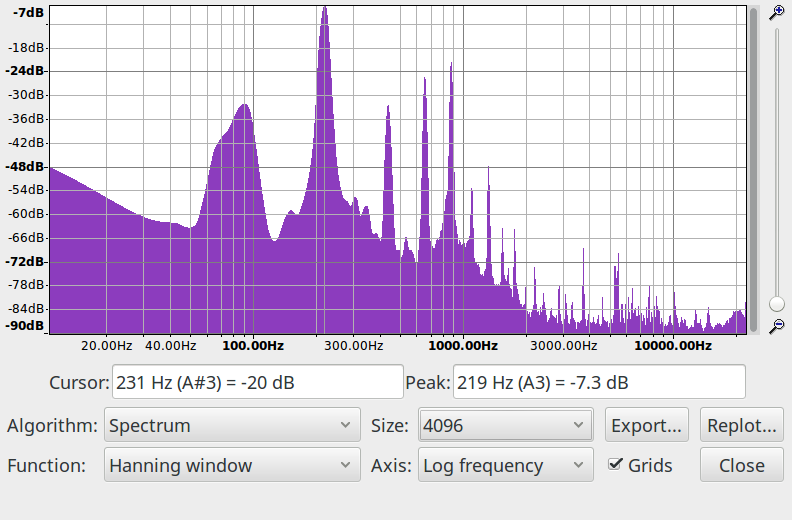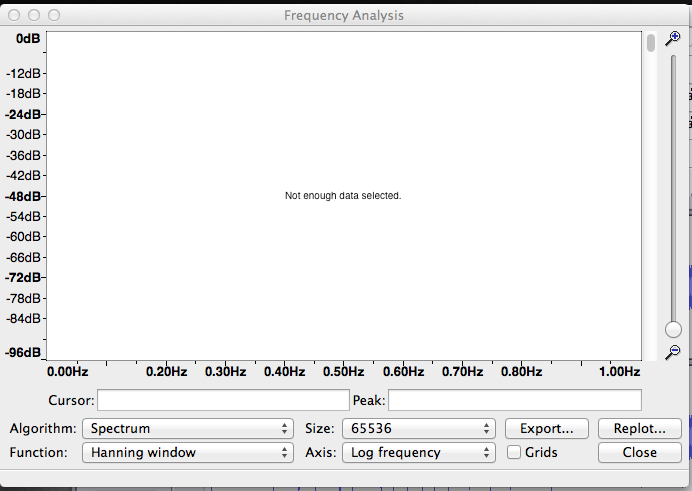So, I am attempting to figure out the pitch and fo of a 10 second audio clip.
For music, of course the notes/pitch are going to change a lot over a 10 second period (many different notes with many different fundamentals).
I am an absolute beginner with no physics experience so please keep you answers high school level.
What are you trying to accomplish? Are you a musician?
However, that does not make sense as I know the fo should fall around 200-500 for this type of sound.
What is “this type of sound”?
I did a bit of research and some people say the lowest peak is the fo. However, that does not make sense as I know the fo should fall around 200-500 for this type of sound.
That’s essentially correct. See [u]Wikipedia[/u]. But the definition can become a bit fuzzy with real-world complex sounds because the addition of a low-level lower-frequency tone won’t necessarily change the perception of pitch.
I usually say, “the most-prominent lower frequency.” But, some instruments (such as piano) may have a fundamental that’s less prominent than the harmonics.
Of course, if you have a whole band or whole orchestra playing there the sound is very complex with many simultaneous frequencies and it may be difficult to determine anything from the spectrum.
For pitch, I have been going to effects then to change pitch.
If you know the amount of change you want, say a 10% increase in pitch, or a musical change of two semitones, you don’t need to know the starting pitch. …Or if you want to change A=440 to A=432, you don’t need to analyze the recording, you just make a percentage change (because virtually all modern-western music is tuned the same, no matter the key).
![]()