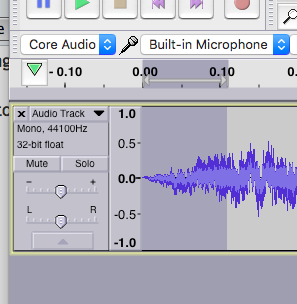I recorded a voice file as usual but every sentence, the audio was fading in. I went to copy a sample (pasted into a new file) to post on the forum, but the new file was no longer fading in at the beginning of every sentence/post-silence(!!). Has anyone ever experienced this before?? Saved myself a re-record.
Rode NT1-A with FocusRite preamp
Audacity 2.1.3
As far as I know, Rode, Focusrite and Audacity do not affect audio in real time. Windows, however, is famous for it.
http://manual.audacityteam.org/man/faq_recording_troubleshooting.html#enhancements
Right-click the speaker icon in the lower right and see if Windows is applying any effects or enhancements. I once got a Windows machine from the Systems Department and they left “Cathedral Effects” running by accident.
But Windows isn’t the only one. Do you have Skype or other communications or conferencing program? Do you leave it napping, or do you shut it completely down when you’re not using it? Skype and Audacity pretty much hate each other.
There may be others. Those are the ones that bubble up.
Koz
Missed one. Game processing. Do you leave a Game running when you’re not using it?
Koz
Thanks Koz. No skype, no games, really nothing open except browser or some doc to read the script. Don’t see any audio effects…
How are you listening? Headhones? Model numbers?
You should be able to follow along with the blue waves. If your voice fades in over several seconds, I expect you to be able to see the fade. That’s the blue waves getting taller and taller for the first ten seconds.
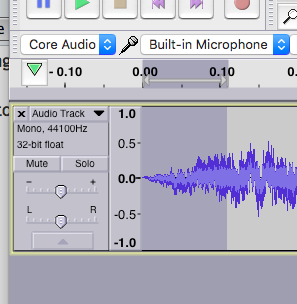
If they don’t, then the show is probably fine and your speaker or headphone system is acting up.
Koz