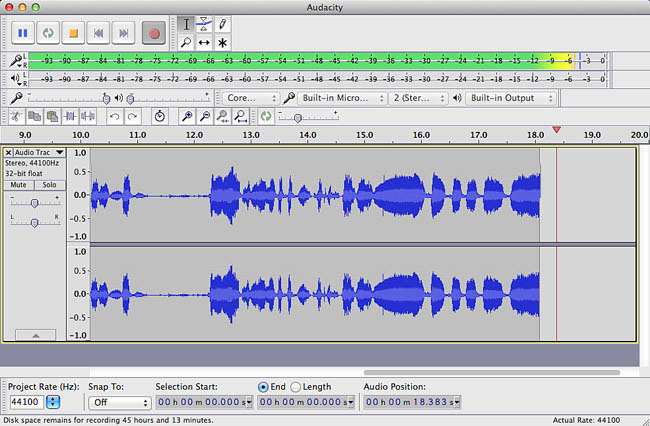First, I want to thank everyone who, through some really good preamp advice, reminded me that I had a Presonus Firepod which I never used until today. I had to get a firewire card to make it work, but that wasn’t a big expense.
Since two of the Firepod lines have phantom power, I’ve plugged the MXL 990 directly into line 1 and the firewire cable into the PC. Of course, you can only record in mono which is what I’d do for a podcast anyway. What surprises me is I have to turn the line 1 preamp gain up to about 80 percent to get reasonable recording levels. I thought the preamp would have “more power” than that for lack of a better term.
Would it be better to run an XLR to 3.5 mm cable from the Firepod line 1 output into the PC microphone input? Perhaps I’m missing something, or am I, once again, expecting too much from the equipment?
Thank you!
Jeff
Of course, you can only record in mono which is what I’d do for a podcast anyway.
It’s not always natural. Some interfaces force stereo and your microphone comes out Left and you can’t stop it. Count your blessings.
Would it be better to run an XLR to 3.5 mm cable from the Firepod line 1 output into the PC microphone input?
No. Just… No.
Fuzzy rule, the only time you should be concerned about the position of the knobs is if you get too close at either end. Too low adjustment and it’s likely you have a mismatch or some problem that’s going to cause distortion or other damage.
“I plugged into the computer Mic-In. The knobs run all the way down and the sound is fuzzy.”
Running the knobs all the way up is more normal with home equipment, but that can cause problems, too. Many home systems have terrible time meeting AudioBook Noise numbers. The voice is low but the noise isn’t.
Around 3/4 up is about right, remembering you are not running a sound mixer with big knobs and healthy flashing sound meters. It’s an interface designed for final production somewhere else and we need to be very clear: volume overload (clipping) can be fatal to the show. That’s why the last volume indicator to be removed from a device is the bright (usually) red overload light.

A much better indication of where to run the controls is the Audacity volume meters and blue waves. Where do they run? As another fuzzy rule you should be hitting occasional sound meter peaks about -6 or where the meters start to turn yellow.
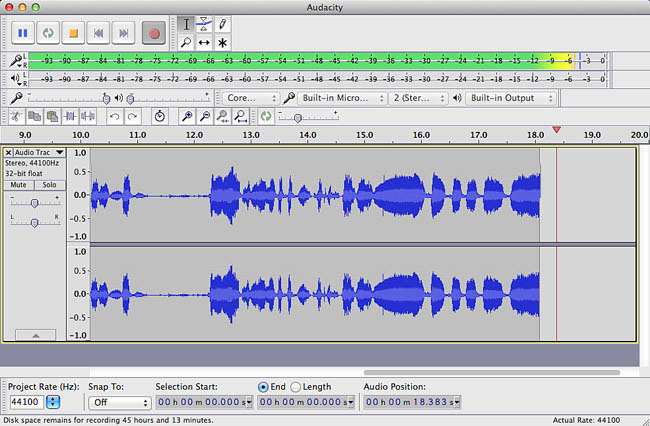
If you have a flair for theatrical volume changes, you might want to run it a little lower. I wouldn’t be shocked to find that’s about where you have it. Do Not Overload! (run the meters all the way up).
I personally change the meter preferences for -96dB range (left to right) and then pull the meters the whole width of the screen. This version of Audacity lets me run the record and play meters in different formats, so use the multi-colors for recording and split RMS/Peak for playback. That reflects the different requirements for the two services.
Koz
Koz,
Thank you for the response, I feel far more enlightened!
Jeff