Hello,
I have some old LP records and want to record them on the computer, then burn the music on a cd. (Separate burning software).
My desk computer has win 10 pro OS, and Audacity 2.1.3 installed. On the rear panel of the computer there are 3 audio ports: Red, Green & Blue.
Most of my recordings with Audacity were from the 2 speakers (internal recording), now I want to attach the record player, and in Audacity preferences I was looking for a recording device and it says “No device found”. On the computer’s Device mangr I fond there is a line-in available, but Audacity says “Not found…”.
Attached here 3 screenshots of my question.
2. Should everything be well,(after your answers) shell I connect the player right into the line-in or have I to use something in between ?
Your answers will be much appreciated.
Thanks
Motim
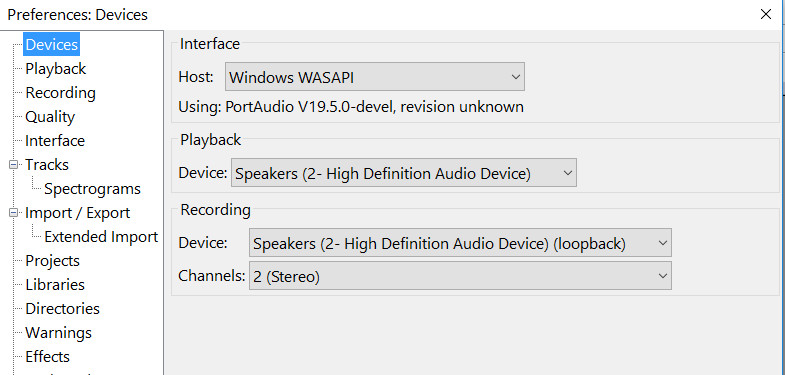
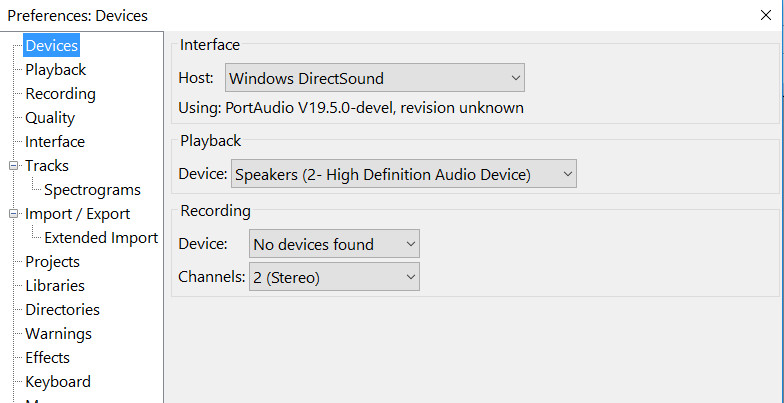
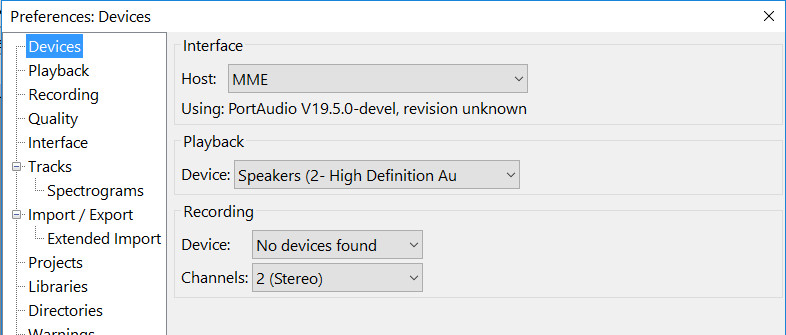
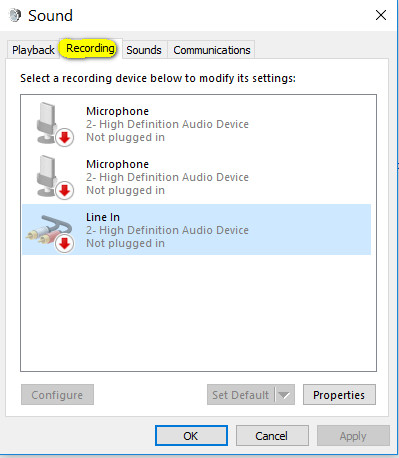
Audacity cannot record from non-existent audio devices. As a test, have you tried plugging a TRS 3.5 mm cable into the blue Line-In port? If the Line-In then appears in Windows Sound as connected but it says Disabled, right-click over it and choose “Enable”. Then restart Audacity and you should see the Line-In.
You can’t connect a turntable direct to the computer. Have you got a boom box or music centre or amplifier that has a phono input? If so, plug the cables from the turntable into that phono input then connect the line out or headphones out of the boom box/amplifier to the Line-In. If the turntable is already part of a music centre, do the same - connect the line out or headphones out of the music centre to Line-In.
Then choose the Line-In as Recording Device in Audacity.
Gale
Line-in should work, once you plug something in.
And, you do need a line-level signal. “Tape-Out” from a stereo receiver or a headphone output will work. (The output from a phono cartridge must be amplified and RIAA equalized.)
If you don’t have a tape-out, line-out, or headphone-out, please tell us about your turntable (or stereo).
P.S.
For testing/troubleshooting the “computer side” of things, you can try “something else” such the RCA audio outputs from a CD or DVD player, or your TV, or the headphone output from a portable audio player or your phone, etc., if you have the appropriate cables/adapters.