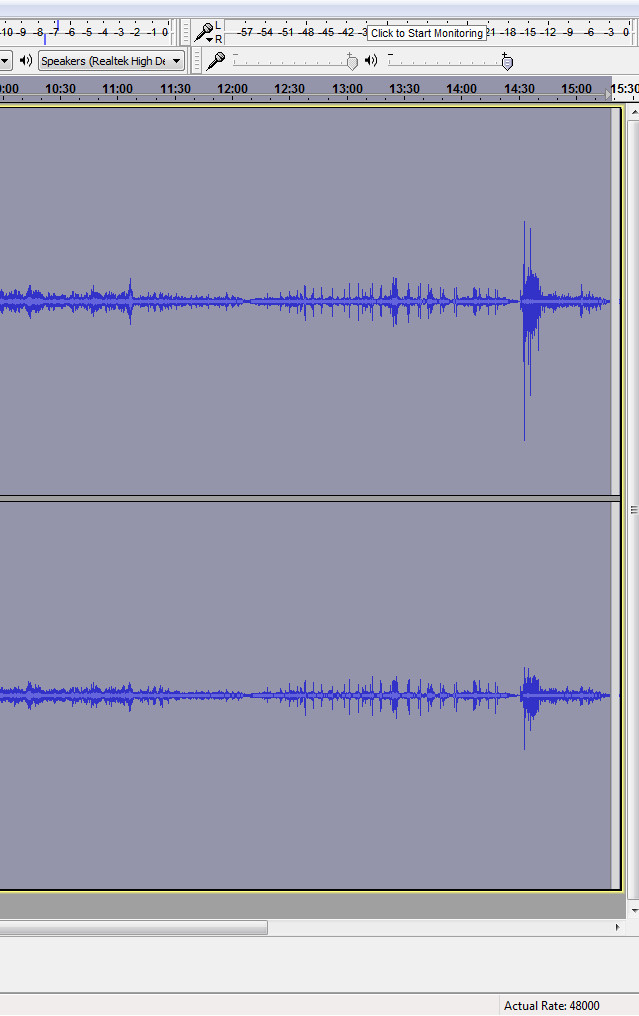I’m still figuring things out, but I’m having one of those frustrating “it worked before, why did they change it?” moments.
Can anyone explain the thinking to me behind this new limiter? Specifically, why is it, ahem, “limited” to -10dB? That doesn’t work for me. Nor would I want to apply gain to the section I’m working on first, as it would then throw it out of whack with the surrounding audio.
I’m editing live recordings, and a frequent first step in my workflow is to cut back the applause at the end of a song so it’s not the loudest thing. Then I can boost/adjust the song as a whole. A blunt hard limit works fine for applause 99% of the time. In a recording I just opened, I want to run a limit on the applause to about -27dB, in line with the loudest part of the rest of the song, but I don’t see how I can do this with the new limiter.
Am I missing something obvious?
Is there a way to remove that artificial -10db limitation? Alternately, is there a way that I can simply re-enable the old Hard Limiter?