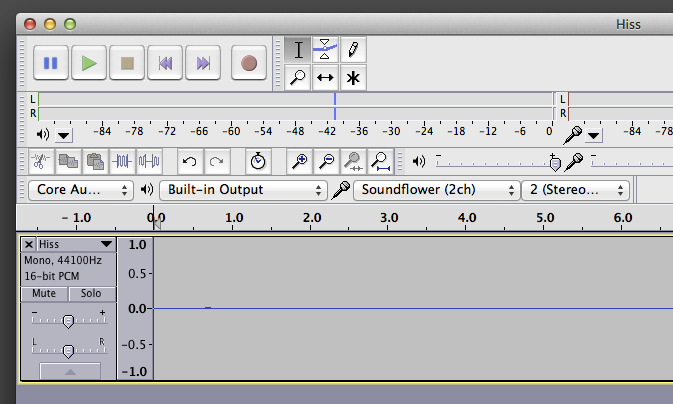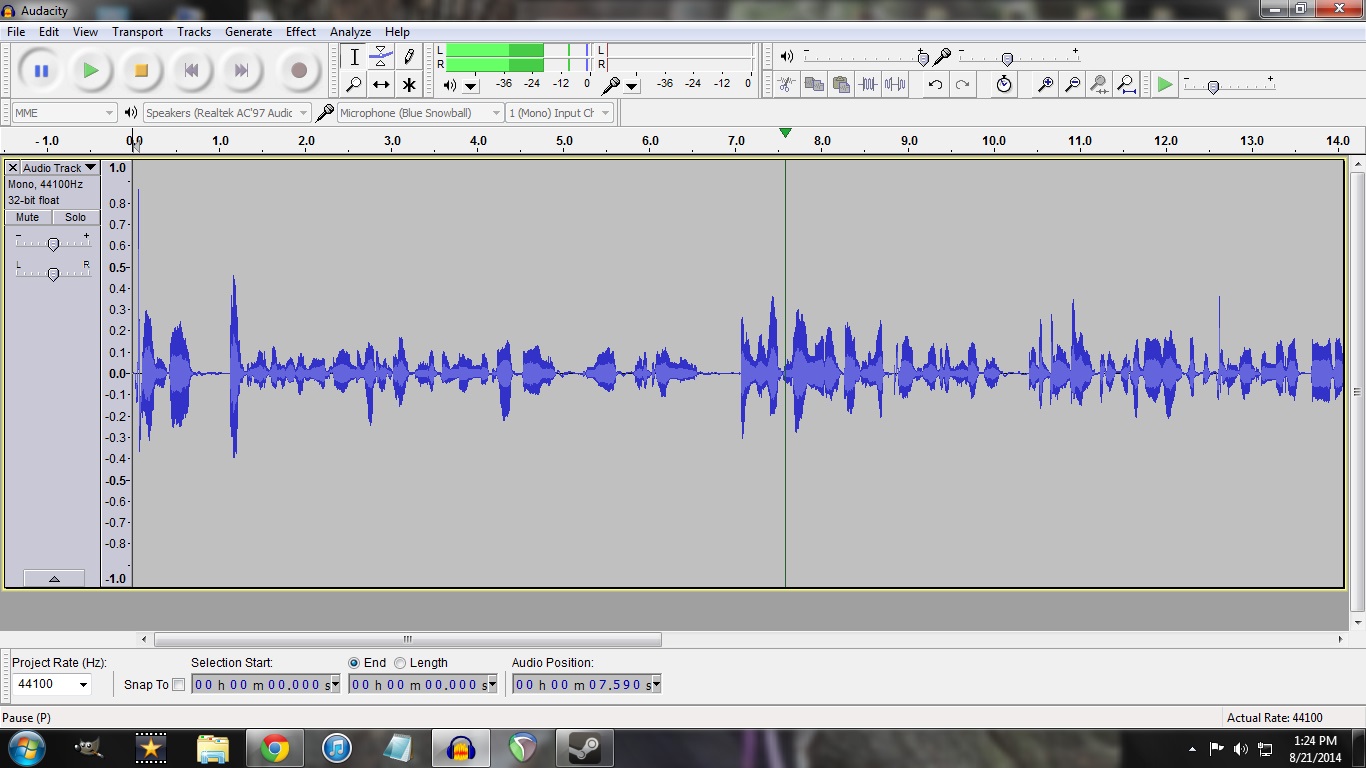Yes, and you should make the meters bigger.
http://kozco.com/tech/audacity/Audacity1_record.jpg
The reason you are setting your peaks at 50% or -6 on the flashing meters is to allow for presentation, artistic expression… and accidents. Please understand that nobody is going to come out with a stick if you hover around those values instead of hitting them spot on. They’re graceful goals, not commandments.
Any sound that hits 100% or 0dB (all the way up) gets damaged. If you don’t do it badly or often, sometimes you can ignore it or it can be recovered, but don’t count it. It’s called clipping for clipping pieces of the waveform off. It can kill a show.
If you consistently record way under those values, you risk what you had before. ffffffffff.
You can set levels by positioning your head relative to the microphone or changing your speaking volume. In your case, you can also use the Audacity and Windows settings. And no, you can’t put metaphorical sticky tape on each of the knobs to set them. “If this knob isn’t at 4, the world will end.”
No. probably not. Use the meters and graphics that have been provided for you.
That leaves us with the refrigerator and traffic noises in the background. I’m guessing. That’s what usually happens at this step.
Oh, wait. I stand corrected. What usually happens at this step is we point out the echoes in the room you’re recording in. I don’t remember a prominent echo in your voice. I can’t wait to go home and listen to it for real.
One note on the relationship between the meters and the blue waves. They read the same thing but display it in different ways. The meters display (generally) everything you can hear. -60dB is very quiet; about where your ffffff lives. 0dB is where the digital system runs out of numbers and you can’t go any louder.
You might cock your head quizzically and say, "If 100% is 0dB and 50% is -6dB. Where are the rest of the numbers? The blue waves only show you the loudest third or so of the sound. It can make cutting, magnifying and editing easier by doing that. You can use the little drop-down menu to the left of your track and select Waveform dB. Now they match and you can see what that does.
Koz
![]()