I use Audacity in school and sometimes the pupils import multiple media files and the project then becomes too large to save on their network space. I think it is because the file in the temporary folder becomes too full - is there anything I can do to prevent the project files getting too big?
Other than not using multiple media files? I don’t think so.
This is a terrific learning experience. The real world has limits on storage and speeds.
Audacity Saved Projects are limited to 13-1/2 hours of work at 44100, 16-bit, Stereo and I bet you can get there without the hours by loading up your show with media. Audacity works internally at a very high quality in order to be able to do effects and filters without causing damage. This makes a Project pretty big in a hurry.
There is a dangerous solution. You can cause an Audacity Project to “point to” music and media files instead of making its own personal copies. You can cause a Project size to almost vanish if you do that.
Audacity > Edit > Preferences > Import/Export: [_] Make Copies (Deselect).
The down side is the media files have to be available and in exactly the right folders when you open up the Project. The illustration is a segment of the AUP file from one of my Projects. piano2.wav has to be in that exact directory for the show to open. The aup file goes blindly looking for it.
If you don’t have to save the whole project, you can Export the show as a sound file and between the rendering and the file specification you can do a much smaller file. But that won’t do you any good if the goal is to come back tomorrow and pick up where you left off. That’s where a Project shines.
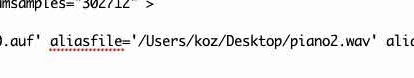
Thanks for the advice. I’ll probably go down the route of using fewer and smaller samples, but may try your other solution when I provide them with music to choose from. Thanks
I know this can be a problem in school environments, but there are a number of problems that can occur when using a network drive to save Audacity projects. This is because Network drives are generally slower and less reliable than “local drives” (a hard drive in the computer being used) and network drives are subject to “network congestion”(read/write access can become very slow and unreliable when the network is busy). In particular, recording can be badly affected, but other strange problems can also occure, such as Audacity being unable to open a project with no obvious reason (other than working across a network) why there should be a problem.
Ideally, where Audacity is used, the computer should be set up to allow Audacity projects to be saved on the local hard drive. It is acceptable to “back up” the project onto a network drive, but ideally, if the network copy is to be used (for example, if the student is using a different computer to the one that the project was started on), then the project should be copied from the network drive to the local hard drive before continuing.
Note that while working on an Audacity project, the “Undo History” can rapidly grow very large. If the project being worked on has previously been saved, then all of the audio data associated with the Undo history will be temporarily saved in the project data folder. When Audacity is closed, the Undo history and it’s associated data is deleted from the project. This can cause the project to shrink to a fraction of the size that it was when Audacity was open. This is yet another reason for working on the local hard drive and only copying the project to the network after the project has been saved and Audacity closed.
As I wrote above, I realise that setting up local hard drive access for students can be difficult in a school environment so it may be a good idea to discuss these issues with your IT manager.
This article explains most of the issues for handling Audacity projects: http://manual.audacityteam.org/o/man/audacity_projects.html