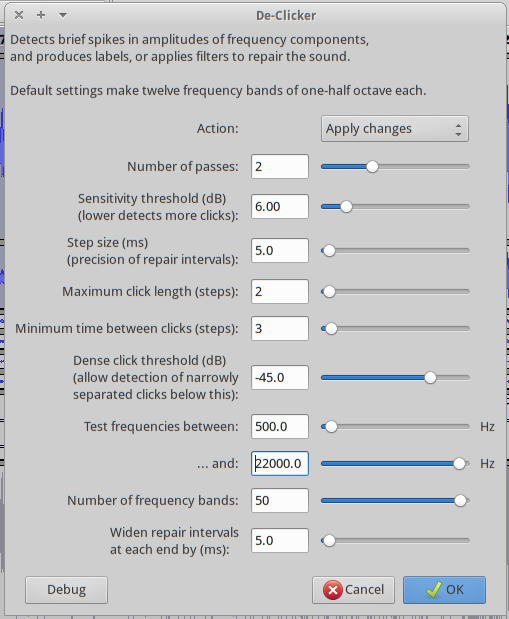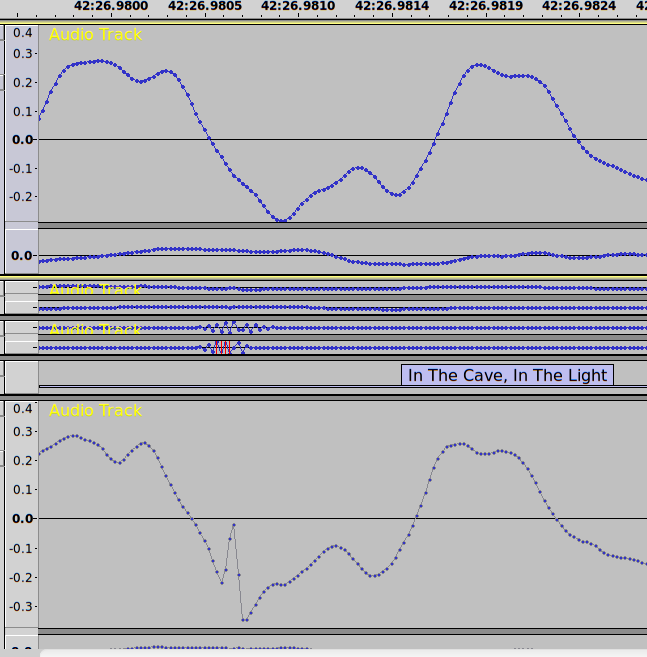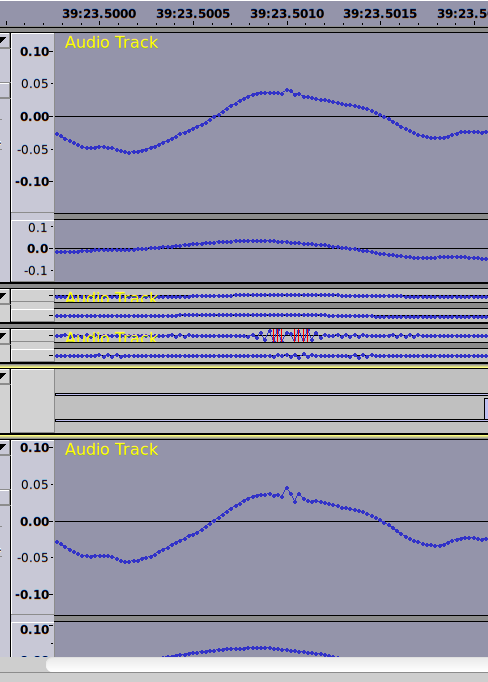Split from https://forum.audacityteam.org/t/repair-auto-heal/37252/7
Paul L: I got a chance to experiment a bit with your De-Clicker.ny plug-in. Preliminary results look very good. I’m de-clicking LPs that just have occasional clicks, so rather than apply these tools to the whole track and risk having some artifacts in the good parts, I apply the tools just around the clicks.
Using the ‘Repair’ function, I need to zoom in and select 128 samples or less, after I listen for and find the offending click (very tedious). For this little test, I listened, and would just select about 1/2 sec to 2 seconds around where I heard the click(s). Apply the DeClicker, and it takes a few seconds to process and it has done a great job on my tests so far. To verify I wasn’t getting artifacts, I would label the section I applied the De-Click to, and then backed up and listened as it played through the affected section.
I made about 20 De-Clicks to one track, and never heard any anomalies, and the clicks were always made inaudible (though if I zoomed in, sometimes I could still see them in the waveform). I also duplicated the track to compare, but after a few listening checks, I decided that listening as it went through the modified section was probably more effective and easier - any tonal shift would show up as it passed through. That’s one reason I think I will continue to use these tools only around the click - if I apply to the whole track, I might miss a section where the tone was affected., or my ears might get used to the tonal shifts - this seems less likely to happen to a small section, a shift in tone will stand out (and if it doesn’t it really doesn’t make any difference - it’s juts a small section). BTW, the track was piano with a little string background, I will need to see if it works as well on other instrument types.
I’ll try adding a few screenshots, but I need to experiment on that, I don’t see them showing in ‘preview’.
But I don’t want to derail this thread further - but that other thread is long, and seems to be mainly about the De-Esser. Is there another thread for your De-Clicker, or should I start one (when I’ve experimented a bit more)?
Thanks for developing this plug in and pointing me to it, It looks super-promising.
-NTL2009