[Edit – uploaded a newer version 25 January 2015 (update 1)] All the units are now labeled, the new defaults work better for vinyl rips.
It would be nice to have the three critical variables controlled by a toggle: Vinyl versus CD. The vinyl would be as it is now:
;control threshold "Minimum amplitude defining silence [-dB]" real "" -26 -50 -20
;control min-length "Minimum silent time to detect [seconds]" real "" 2.0 0.1 10
;control min-distance "Wait time before new label is allowed [seconds]" real "" 120.0 0.0 200.0
and the CD would be:
;control threshold "Minimum amplitude defining silence [-dB]" real "" -40 -50 -20
;control min-length "Minimum silent time to detect [seconds]" real "" 0.5 0.1 10
;control min-distance "Wait time before new label is allowed [seconds]" real "" 20.0 0.0 200.0
I would also like a text entry field for the value which is entered in the labels (if there is nothing entered than the labels end up blank). I suppose we could also implement one of the proposals for automatically enumerating labels.
[End Edit]
I convert a lot of vinyl to digital WAV files for clients. For any given album I typically end up with a single recording with both side A & B included. Since I typically do this using my clients’ equipment (I do not own a turntable so I go to their house and use their equipment to do the job) and given the wide difference in quality of these old vinyls the resulting recordings are quite different in quality.
I needed an effect which would allow me to easily Export Multiple based on Point Labels within the track gaps. Audacity comes with SilenceMarker but it has some problems. I asked Steve Daulton for some help making this effect more accurate (see: https://forum.audacityteam.org/t/increasing-accuracy-of-silence-marker/36389/1 ) and Robert Haenggi pitched in with a major rewrite. I added the final little bit of code which allows the user to place additional labels at the start and/or end of the audio. Here is what the interface looks like:
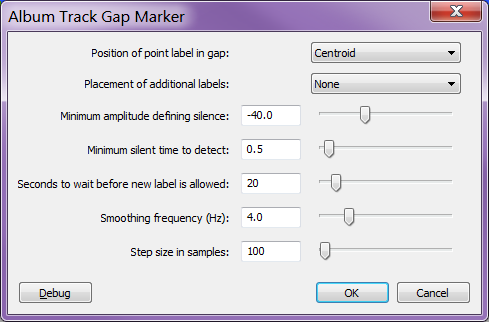
The first drop-down (“Position of point label in gap”) has these options: Centroid, Center, Start, End, Region; the default is Centroid (Robert will need to define what this means but it works perfectly for me). The second drop-down (“Placement of additional labels”) has these options: None, At Start, At End, At Start & End; the default is None. Note that there is an option (“Region”) which I have not tested and probably has some problems with the Additional Labels option if it is not None; personally, I would just remove that option because region labels are not too useful in my use case.
There is one additional feature which might improve the effect - allowing the user to enter the text which goes in these labels (currently, and for my personal needs, it is an empty string).
I thank both Steve & Robert for all the work on this!
AlbumTrackGapMarker.ny (3.12 KB)
AlbumTrackGapMarker.ny (3.1 KB)