I just found NCH Tone Generator and Audacity 2.0.3 to create some “Notched tone” mp3 files to treat my tinnitus. After following the step-by-step instructions to achieve this, and after entering the required string into the Nyquist prompt, the msg pops up, “Nyquist did not return audio”. So, does anyone know what this means? I could not find anything in the online manual about it.
Does the NCH Tone Generator do anything that you can’t do with the Audacity tone generators? Audacity Manual
Which instructions?
What exactly did you enter?
That’s just a general “something went wrong” message. Not very helpful I know, but if you press the “Debug” button in the Nyquist Prompt rather than the “OK” then another window will pop-up with more details - don’t expect those details to make sense ![]() just copy and paste the debug information in your reply.
just copy and paste the debug information in your reply.
I entered the code given by the NCH Tone generator instructions:
“Go to effect → Nyquist Prompt.
Now type in(vector (notch2 (aref s 0) 4255 1) (notch2 (aref s 1) 4255 1) )” if your song is in stereo (it probably is).
If it’s not a stereo song, use “(notch2 s 4255 1 ).
This is a confusing step. Your are taking out 1 octave around your tinnitus frequency.
For more info, go to: http://wiki.audacityteam.org/wiki/Noise_Removal”
The numbers “4255” are examples of the tone frequency, I changed those values to my tone frequency, 10,000 hz
Then I was instructed to click on “Analyze” and “plot spectrum”. It was then that I got the error msg.
Sorry, that doesn’t make sense.
You’re saying that there are instructions for Audacity included with the NCH Tone Generator? ![]()
Those commands should work.
Is that part of the “instructions”? ![]()
What does this have to do with Noise Removal? ![]()
“Plot Spectrum” is not a Nyquist plug-in. That error message cannot come from Plot Spectrum ![]()
Are the instructions that you are using somewhere on the Internet? If so, then it may be easiest if you can post a link so that I can read them and try and work out what they are talking about.
Here is the page with the NCH Tone Generator instructions https://sites.google.com/site/freetinnitussoundtherapy/clients
If anyone can make sense out of this, I appreciate it.
Thanks Ziggymama. As far as I can tell, that website is not affiliated to NCH, and it is not part of the Audacity documentation - it is just “someone’s” website/blog.
“Step 1” is about the NCH Tone Generator. That is not our product so we can’t help you with that. The official website for NCH Tone Generator is here: http://www.nch.com.au/tonegen/index.html
“Step 2” is about using Audacity, but it is not our documentation and I agree it is not very clear.
I am not a doctor and not an expert on tinnitus therapy, but I have read a number of articles on the subject, and most of them (including the website that you were looking at) are derived from this article in the New York Times: http://www.nytimes.com/2010/01/05/science/05obhear.html?ref=science
The academic paper that they refer to is available here: http://www.pnas.org/content/early/2009/12/15/0911268107.full.pdf
That paper states:
“Target treatment. A frequency band of one octave width centered at the individual tinnitus frequency was removed from the music energy spectrum via digital notch filter.”
The instruction in the website that you were looking at will not do that.
Those instructions will remove a very narrow band of frequencies, with a smaller amount of reduction to frequencies that are close to the specified frequency,
Fortunately the academic paper provides an audio example so we can see exactly what they are talking about. That audio sample is here: http://www.pnas.org/content/suppl/2009/12/18/0911268107.DCSupplemental/sm01.wmv
If we look at the frequency content of that music (using Audacity’s “Plot Spectrum” tool, we can clearly see how frequencies between 3000 Hz and 6000 Hz have been removed (the purple colour in the graph shows the intensity at different frequencies, and between 3000 Hz and 6000 Hz there is no purple colour).

In contrast, the website you were looking at says to use a “notch filter”.
Here is the spectrum of a piece of music to which I have applied a notch filter at a frequency of 4000 Hz. You can see a narrowing “notch” in the purple centred on 4000 Hz, and it looks (and sounds) quite different to what the academic paper suggests:
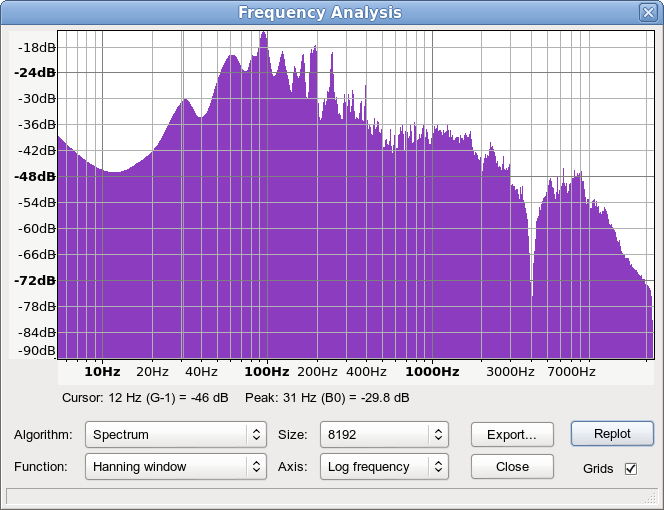
Unfortunately the web site that you were referring to has no contact details, so I am not able to contact the author about his/her mistakes.
To remove a 1 octave band, as quoted in the academic paper, you need to use a “band stop filter”.
There is a “band stop filter” available as an Audacity plug-in here: http://wiki.audacityteam.org/wiki/Nyquist_Effect_Plug-ins#Band_Stop_Filter
Instructions for how to install: http://wiki.audacityteam.org/wiki/Download_Nyquist_Plug-ins#Installing_Plug-ins
When you have the plug-in installed and have restarted Audacity, it will appear “below the line” in the Effect menu. Simply apply the effect with the frequency set to your “tinnitus frequency” to the music of your choice, and then export (File menu > Export) the processed file to create a new file.
For best sound quality, export in the default WAV format.
If you need the file in MP3 format, then you will need to install LAME for Audacity, or use a third party MP3 encoder.