Hi,
I’m using audacity to record and edit/export our podcast in Teamspeak. it’s really great. I have just a small issue, i should use a external program called Levelator to levelling the sounds, cause of difference soundcards and connection of each podcast members. Do you have any Plugin or Option to do it inside the audacity?
Best Regards
You could try Chris’s Compressor. Chris wrote it to even out volume variations so he could listen to opera in the car. It’s an Audacity plugin.
https://theaudacitytopodcast.com/chriss-dynamic-compressor-plugin-for-audacity/
I listen to a radio show and started to download the podcast so I could listen while hiking. The radio show goes through broadcast compressors but the podcast doesn’t. The podcast has volume problems. I run Chris’s Compressor with the first value “Compress Ratio” changed from 0.5 to 0.77 and the show sounds just like the broadcast version.
Koz
Steve’s plugin LevelSpeech.ny was designed for that … Workflow for correcting audio recorded unevenly - #3 by Trebor
Thanks, i tried both plugins, nothing of them give me the same or near the same output that Levelator did ![]()

Do you see where the Levelator blue waves have ruler-straight tops and bottoms? That’s almost always distortion. Note the other two still have features on the tops and bottoms of the waves. That’s not an accident. That’s what makes it so you almost can’t tell the program is doing anything.
So continue with Levelator.
You can try adjusting Chris with higher Compression ratio. I stopped at 0.77 because it was my goal.
There is an older “Leveler” tool in Audacity.
Effect >Distortion > Leveller.
Koz
It looks like you are trying to work with extremely poor quality audio.
If you could post a sample, we may be better able to suggest alternatives.
Using the latest version of this AGC plug-in: https://forum.audacityteam.org/t/agc-automatic-gain-control/26706/1
with the default settings, and then applying the Limiter effect (http://manual.audacityteam.org/man/limiter.html) with all default settings except for “Apply makeup gain = Yes”.
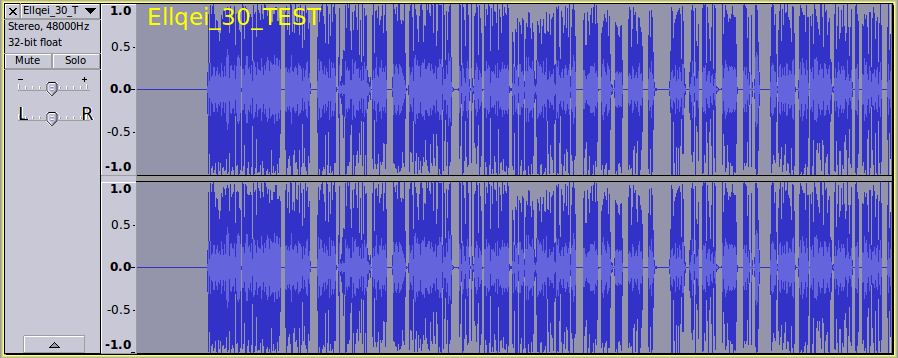
Great ![]() Thanks again
Thanks again