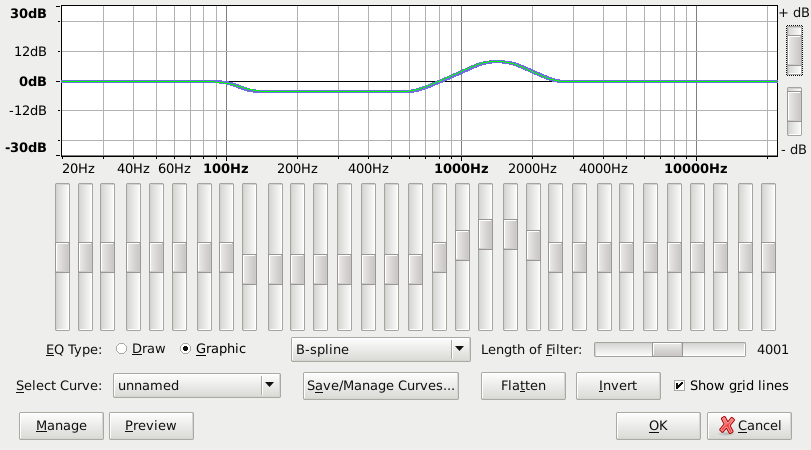Is there a way to convert from MP3 / AAC to FLAC with quality increase? Also, I found this guide. Give me equalizer file of the electric guitar? https://www.techwalla.com/articles/good-equalizer-settings-for-audacity
Format conversion never increases the quality, but conversion to a lossless format means that conversion does not lose quality.
You have to decide equalizations yourself. These matters are subjective. If you want, you can attach an electric guitar sample that you think sounds bad, and someone could give you their opinion. It is only “opinion”. See How to post an audio sample.
Gale
“And some tweaking with Audacity to make it perfect, NJOY!”
I might know what these Audacity effects? https://www.youtube.com/watch?v=p_r7dKNaqBA
Everyone’s conception of “perfect” is different. Perhaps it would help if you looked through the list of effects in the Manual to learn what they do, then experimented.
See http://manual.audacityteam.org/man/index_of_effects_generators_and_analyzers.html.
As we said, if you attach a sample that sounds bad to you and you tell us why it sounds bad, we might be able to help. Does that YouTube video sound good or bad to you?
Gale
I would simply an effect like that of YouTube link, possibly with equalizer rock and if there is an electric guitar booster.
You still have to post a sample of your work. We have to know where we are starting from.
https://forum.audacityteam.org/t/how-to-post-an-audio-sample/29851/1
Koz
There are some “Rock” EQ curves which you can add to Audacity’s Equalization effect here: http://forum.audacityteam.org/search.php?keywords=rock&t=33824&sf=msgonly.
Do you want distortion too?
Gale
I would like the guitar prevails over the other instruments also understand what the Audacity effects, have been used in the link?
We can’t help with subjective questions like “how to make a guitar sound better”. You need to experiment yourself - only you know what you want.
Information about all of Audacity’s included effects can be found in the manual here: http://manual.audacityteam.org/man/index_of_effects_generators_and_analyzers.html
I do not want to make it better, but it just make her feel more than other instruments.
Think of it like making a fruit cake. If you want more fruit, then you need to add more fruit to the mixture before you bake the cake. It’s the same with music - when the tracks are mixed down to create a mono or stereo track, that’s like baking the cake. If you want more guitar, then the way to do it is to add more guitar to the mix. Once the track has been mixed down (baked), then it’s really too late - the mix has been done.
It may however still be possible to “enhance” the mix, in a similar way to adding icing to a cake. You can try using the Graphic Equalizer to boost or cut certain frequencies, and you can try adding other effects. Whether or not that makes it sound better is a matter of whether you like it. We can’t tell you how to change the mix, unless you have the “un-mixed ingredients” (separate tracks for each instrument), because to change the mix you need to have separate tracks for each instrument.
To answer that exact question, you need to ask the person who made the video. And that still will not help you if the guitar sound you start with is different to the guitar sound the YouTube poster started with.
Gale
You could do this to feel better guitar?
You could do this to feel better guitar?
“Feel better” is not translating very well…
But, yes. If you have the unmixed guitar track you can adjust the volume of the guitar, EQ the guitar, add reverb to the guitar, etc., all without changing the other tracks. You can even delete the guitar track and replace it with a new guitar track, or with a piano track.
But, unless you made the original [u]multitrack recording[/u] yourself, it’s unlikely that you have an un-mixed recording (the un-mixed and un-baked ingredients).
I have only multitrack, and what could be done?
I’m guessing that you mean that you only have the mixed track and that you don’t have separate tracks for each instrument. If that is the case, then there is not much you can do. You could try adjusting the tone (timbre) using the Graphic Equalization effect like this (you may need o adjust the slider positions):
Perfect, you could send the file?
The Graphic Equalizer is included in Audacity 2.1.2 See: http://manual.audacityteam.org/man/equalization.html#graphic
Audacity 2.1.2 is available from here: http://www.audacityteam.org/download/
Yes, but I meant the .xml file.