I have to do a radio project for my Media Studies class in school and I was wondering if there is an easy way to modify a recording to make it sound like a phone call? I searched the forums and found one post which said something about the equaliser tool, but I am not particularly proficient in the more complicated tools of Audacity or knowledgable in the ways of Audio editing so it wasn’t very helpful. So, I was wondering if anyone could give me clear concise instructions on how to do it or at least point me in the right direction?
Download and install Audacity 1.3.x
Record or import your audio.
Select the track and select “Equalizer” from the Effects menu.
In the Equalizer window, select “Graphic Eq”
You will see a load of vertical sliders - drag down all the sliders to minimum except for the ones in the range between 500 Hz and 2000 Hz (see picture below).
Click OK.
Now select “Amplify” from the effects menu and with the default value select OK.
Export your “telephone-ized” recording as a wav file.
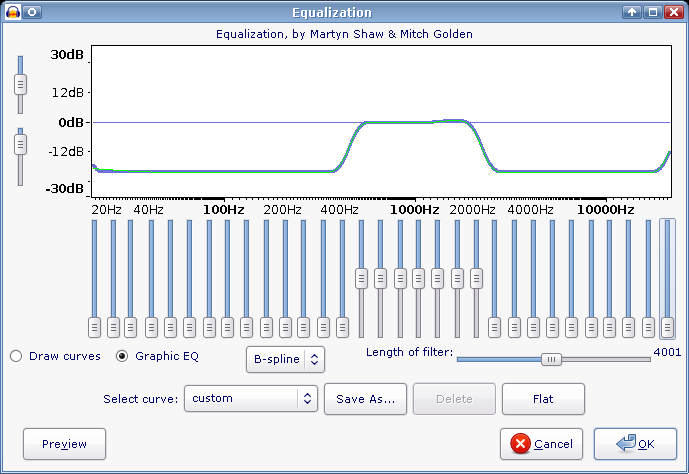
That’s good to go with.
I use the numbers 300 to 3000 because they’re easy to remember, but the real numbers are much closer to his. Voice transmission may not go higher than about 2400 because 2600 is the pitch that telco management signal tones use. Manipulating tones at 2600 will cause odd things to happen on a phone, hence the hacker journal named “2600 Magazine.”
You can get production variations by adding noise before the equalization step and by tilting the graph upward on the right.
Cordless phones get “SH” sounds sprinkled around and, of course, cellphones get gargly and drop out. You can get the cellphone gargly artifact by exporting your track to a very bad MP3 and then switching back and forth as you “talk.”
Koz
Thanks heaps for the reply!
Bloody brilliant, exactly what I wanted. Thanks again ![]()