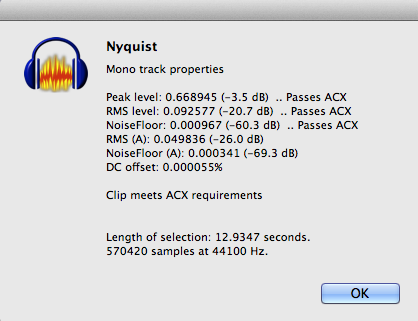I’m trying to help set my brother up with recording equipment so I got him the mic I have (AT2035), but instead of getting him the Scarlett Solo (which I’m used to), I figured I’d get him something a little more compact and easy, so I picked up an Ohuhu 48V Phantom Power Supply (https://amazon.com/gp/product/B01EA2CK24/ref=oh_aui_detailpage_o03_s00?ie=UTF8&psc=1). I also got an XLR to 3.5 cable to go from the power supply to the computer jack. I figured it would be easy enough to set up and get to working.
Wrong. I’ve been messing with this thing all afternoon and still can’t get Audacity to pick up the mic. I don’t know what I’m doing wrong. It was supposed to be simple. Nothing ever is. So frustrating.
My laptop is a Lenovo ThinkPad T520, Windows 7 64bit, Audacity 2.1.2. I use this same laptop to record with my Scarlett Solo (plugged into a USB port) and everything works fine. But this is just the opposite. Maybe I should have gotten an XLR to USB but those types of cables have iffy reviews so I opted to go with the XLR to 3.5.
Any ideas as to what I’m doing wrong?
A Scarlett Solo is a terrific USB Microphone Preamplifier with an option to produce stable 48 volt Phantom Power for microphones which need it. It will also supply a bi-directional headphone connection which can be used for zero latency musical overdubbing.
You bought a 48 volt power supply. Full stop.
If you’re trying to use a simple adapter cable to get from the XLR to the Mic-In of your laptop, it’s almost guaranteed you got the wrong cable. The correct cable is hard to find because it’s not popular. I made mine. The XLR has two copies of your voice and the connection to the laptop demands only one. They fight. Further if you only have only one connection at the laptop, the interconnect cable is even more magic because the one connection is carrying stereo headphone one direction and mono microphone the other.
Are you using this system for music or musical overdubbing? It’s almost 100% certain you will not be able to listen to the computer when you perform. The headphone signal will be delayed with an echo.
Buy the Solo.
Koz
It won’t be used for anything musical. Just voice stuff - like audiobooks. From what I understand, I should be able to use the setup I have to record directly to Audacity; this was all it was needed for.
The requirements for AudioBooks, at least from ACX, are stiff. I would expect whatever you plug into the side of your computer to fail one of the three specifications. That connection is designed for Skype, Chat or other communications job. Not theatrical production.
We have tools designed to make AudioBook production easier. The premier tool is ACX-Check which mimics the Quality Control Robot at ACX. That’s the first test that your submission hits even before a human hears it.
http://wiki.audacityteam.org/wiki/Nyquist_Analyze_Plug-ins#ACX_Check
We also have a segment of the forum devoted to AudioBook Production.
http://forum.audacityteam.org/viewforum.php?f=64
Nobody will hit you with a stick if you post in the wrong place, but it’s slightly easier if you get it right, particularly if you’re a New User looking for postings from other people with similar experiences.
This is a sister posting to yours from someone just coming down the home stretch for Audio Book Reading (don’t pay any attention to lines four, five, and six).
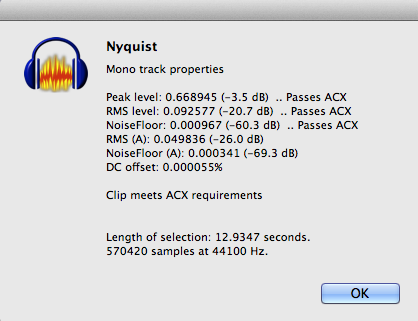
The first three numbers are critical. This is a thing I wrote a while back.
https://forum.audacityteam.org/t/measure-between-23db-and-18db-rms/32770/16
I can think of one technical problem you’re going to have even before sound quality issues. Your XLR to 1/8" adapter cable is going to throw off the noise rejection balance of the microphone. That’s not a big problem because you can make the cables short to get around that. Unless your computer has fan noise, then you want the computer far away. Yes, you can solve a lot of these problems with Audacity voice and sound processing, but one of the ACX quality failures is “Overprocessing.” No, your audiobook is not supposed to sound like a cellphone.
Koz
Yes, I’m familiar with the requirements for ACX and audiobook work and the ACX check tool. Also, I’m not a new user; I made several posts earlier this year when I was starting up in audiobook recording and production. The reason I posted this particular problem in the recording equipment forum is because I thought my issue pertained more to the equipment itself rather than audiobook specifications and such.
combo audio/mic jack
I also got an XLR to 3.5 cable to go from the power supply to the computer jack.
That first is from the Lenovo instructions. Tell us a lot more about the adapter cable. I expect the computer end to look something like the attached. As in the text, what the computer does with the connections can be different. You have to buy the cable specifically for your computer and the computer is not a current model.
Koz

This is the adapter I got (it runs from the phantom power supply to my computer): https://amazon.com/gp/product/B000068NZF/ref=oh_aui_detailpage_o04_s00?ie=UTF8&psc=1. I figured it would work, but since it doesn’t seem to, I did go ahead and order this instead (hopefully it’ll work): https://amazon.com/gp/product/B01CG4CBCC/ref=oh_aui_detailpage_o00_s00?ie=UTF8&psc=1
If it doesn’t work, that’ll suck. There’s no time to order a Scarlett Solo to be delivered here at my brother’s house before I have to leave next week. I was wanting to show him how to set everything up before I go so he’d know how to mess around with the equipment after I’m gone. sigh
The first adapter didn’t work because it’s a Tip, Ring, Sleeve (TRS) instead of a TRRS connection that is probably what’s inside your machine.
The USB adapter should probably work. It’s an aggressively stripped down version of the Solo.
Are you setting this up for audiobook reading? Post back how it works. We’re always looking for product evaluations.
Koz
Ohhh, ok - that makes sense then! Thanks for the explanation.
And yeah - the plan is for audiobook recording. This is my first time using an adapter like that (the USB one) so fingers crossed that it will work as planned. Definitely should have gone with the Scarlett Solo to begin with (as I’m already familiar with that one) but hopefully this setup will work OK for him. At the very least, he can use it to sort of get his feet wet as he tries to understand the process and then he can upgrade to the Solo if needed after he understands things better.
The USB cord is set to arrive Sunday; I’ll have a couple days after that to play around with it before my departure. I’ll post back after I’ve done some sample recordings and run ACX check on them.
Thanks again!
So the XLR to USB cable came in today (a day early - yay!) and it does work (based on the very quick testing I just did). But I’ve noticed something interesting. When it records, the voice waves (or whatever they’re called) aren’t on the 0 line - they’re right above it. It’s easy to fix, of course, but I find this rather curious. I’ve never seen that before.
I’ve never seen that before.
DC Offset. Good you caught it. If it’s worse than a very tiny amount, it will restrict sound volume because one side of the blue waves will overload (100%) before the other.
Effect > Normalize: Remove DC… > Enter
This is one of those tools that develops factions and extensive discussions. It is not the same as using a high-pass filter to eliminate all frequencies below a fixed value (including DC). It’s a very specific tool to do this job.
Wearing my Producer hat for a minute, I’m not a fan of devices that make me “repair” each and every performance forever—even before I apply audiobook corrections.
Koz
I’m not a fan of such things either. Which means he’ll probably end up getting the Scarlett Solo at some point. I wondered if there was something wrong in the settings that was causing the DC offset, but it must be the cord itself. Or maybe the phantom power device. Ugh …
Audacity does not apply effects, filters or corrections during recording.
The XLR cable coming out the bottom of the Phantom Power Device should look like a microphone that doesn’t use Phantom Power. All of the Phantom Power shenanigans should be restricted to the cable between the microphone and the device.
The signal after the device should be “clean” with your voice and nothing else. The adapter cable should not care if the Phantom Device works badly or not, and it should not add any distortion or damage of its own.
If you apply that posted DC correction to the work, how close are you to announcing an ACX quality sample? Nobody said the DC problem has to be the only problem. It may have The Yeti Curse…
http://kozco.com/tech/audacity/clips/FryingMosquitoes3.wav
…or chronic low volume. These are all problems typical of inexpensive digitizers.
Koz