Hi,
$100 through PayPal, to the man who can implement A/C-weighted waveform in Audacity 2.1.1 (see attached picture).
Alternatively, I can make a donation to the Audacity project.
Do not ask why I need it.
I just need it.
Thanks in advance!
Adam
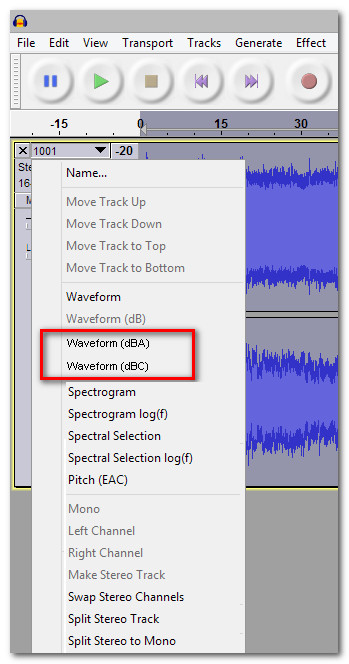
Hi,
$100 through PayPal, to the man who can implement A/C-weighted waveform in Audacity 2.1.1 (see attached picture).
Alternatively, I can make a donation to the Audacity project.
Do not ask why I need it.
I just need it.
Thanks in advance!
Adam
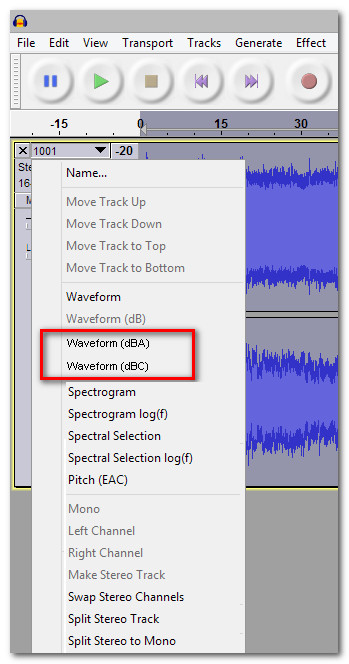
Do not ask why I need it.
You know the Audacity Project generally declines involvement in law-enforcement actions and disputes, right?
Koz
Hi Koz,
English is not my native language.
To describe the whole background of my request is too time-consuming.
That is the only reason why I want to avoid getting questions like “Why do you need this/that?”.
Hope you understand.
Greetings,
Adam
You can generate your own A and C weight filters. The curves, standards and values are widely available and you can transfer those values into Effect > Equalization.
http://manual.audacityteam.org/o/man/equalization.html
Save the curve and you can use it as many times in different Audacity programs as you wish.
Please know that this will only tell you the Difference between Flat and A Weight. It’s not going to tell you how loud the dog next door or the drill-press is. For that you need an actual Sound Pressure Level meter.
http://www.amazon.com/Radio-Shack-33-099-Digital-Sound/dp/B000A1EHGW
Koz
SPL calibration could be done with some extra hardware. If you had an SPL calibrator, a device that outputs a reference SPL level, you could SPL calibrate your chain. From microphone to Audacity and everything else in between.
SPL generators go from 150 $ upwards and can be had from companies like B&K (DPA Sound Calibrator Type 4231) and others. An affordable example that can generate 94 and 114 DbA:
http://www.thomann.de/uk/galaxy_audio_cm_c200.htm
Take into account that this is not legal proof of SPL and that the precision is limited to plus or minus 1 dB on the more affordable units. To get up to 0.1 dB, you need to spend over 1.000 $.
And I think you need SPL calibration to “build” a or c curves for most applications, as these usually depend on SPL level to output meaningful data.
A cheaper alternative is perhaps the UBMK U-mik-1 measurement microphone, which seems to be individually calibrated at the factory. I haven’t tested this one, it could be marketing speak only.
http://www.amazon.com/miniDSP-UMIK-1-Measurement-Calibrated-Microphone/dp/B00N4Q25R8
So, you’ll still need to explain a little bit more about your application if you want a useable answer… ![]()
If you are only measuring relative levels, you don’t need all of this, of course… ![]()
The simplest solution would be to duplicate the track (Ctrl+D), apply an A-weighting / C-weighting filter using the Equalization effect (http://manual.audacityteam.org/o/man/equalization.html), then use the “Waveform (dB)” view.
Steve,
I do exactly as you describe.
But it feels pretty ineffective.
For example, assume the following simplified scenario:
You’re recording ambient sounds (4 channels).
Each recording is 10-12 hours long and consists mainly of low-level low-frequency sound. Every day you get a new recording.
But you are only interested in very short sequences that occur randomly only a few times per hour. These are low-level mid-range sounds only slightly different from the background.
You do not have time to listen through the recordings, so the only way to find sequences of interest is to see them in the Waveform window.
Unfortunately, Waveform graph does not take into account sound frequencies, so even sounds that are not audible or without interest are displayed along with the sounds you are looking for.
That is why it is difficult to find them.
Of course, you can apply filters (A/B/C/R486/others), but it takes a long time to process such recordings and feels unnecessary.
The solution would be to apply a filter only to the graphical representation of the sound, ie Waveform, by taking into consideration not only the relative sound pressure but also the human ability to hear it.
Hope that is programmatically possible.
Please, tell me if I’m barking up the wrong tree.
Adam
This is why we need to know what the job is. No one is going to guess that you are trying to locate sounds within a specific frequency range that are buried in 10 - 12 hours of noise. ![]()
How about the track spectrogram view? Are the sounds that you are looking for visible in the spectrogram view? http://manual.audacityteam.org/o/man/spectrogram_view.html