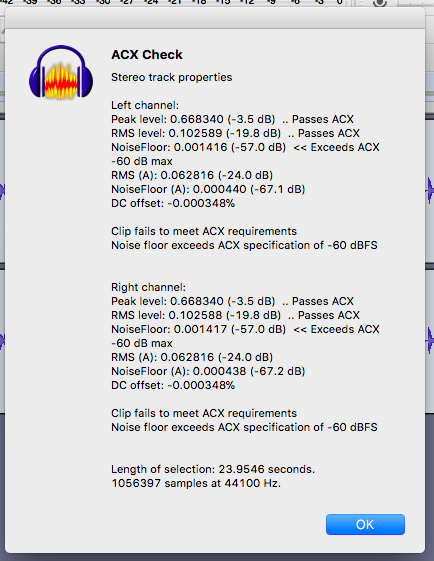Sounds lovely doesn’t it? The answer to most of that is no.
Noise Reduction doesn’t work reliably on moving and changing noises. So there goes gasping, mouth ticks, buses going by and planes overhead. TV on in the background is guaranteed to kill your show.
Noise Reduction will try to reduce whatever you put in the Profile step. Drag-select some noise. Effect > Noise Reduction > Profile. Now select the whole track and Effect > Noise Reduction > choose the reduction settings > OK. The profile will stick as long as you don’t close Audacity, so you can use it again and again.
There are purpose built filters and tools to address the most common home recording noises. There’s one for Hum, one for Yeti Curse, one for Sibilance, etc. The trick is to figure out what you have.
Plain noise reduction of the beast (6, 6, 6) is an invisible reduction that can make an OK production into a good production with no other apparent damage. More importantly, ACX can’t find it. They hate Noise Reduction.
You can get stiffer. 9, 6, 6 works but by the time you get to 12, 6, 6, you can hear voices starting to sound wine-glassy and cell-phony and you have to stop.
We should remember in all of these instances the tools are Step Two. Step One is not record the noise.
It’s grand to think I can set up a Yeti in my kitchen, record audiobooks, make a fortune and retire to a cottage on Côte d’Azur. But probably not.
People still convert cloak closets into studios to avoid most of the hassle of post production. Everybody fails noise. We live in, and largely ignore a very noise environment.
So recording in a dead room is Very Highly Recommended. It’s not unusual to need to record only after about 10PM or so. I have to do that because even though I have a terrific room, I also live next to a busy street and the room has a window.
One April First I posted an effects filter which would turn the garbage you shot into a studio production. It was a big hit. I need to see if I can find it.
There is one interactive problem I know of. I can’t prove this but I think stiff noise reduction makesss sssibilanccce worssse. So if you already have a very bright and sparkly reading, Noise Reduction may push you over into harsh, gritty and screeching.
And we warn readers constantly to Export WAV (Microsoft) 16-bit sound files of any original readings. Move them to a safe place before you mess with copies. Cloud or thumb drives work.
Koz