Thank you so much. I posted it. My voice-teacher would kill me, it is very what she calls “de-voiced”, and that might be part of the passing ACX Check problem. Taking a hint from one of your other posts somewhere about the natural volume of your own voice, I tried “speaking up” like a theatre actor, and that passed ACXCheck with nothing but Normalise ! it was an exciting moment after a week or so of sifting through this (brilliant) forum from morning to night. But it’s true that speaking up loses a little bit of intimacy, and a sound engineer told me that one shouldn’t have to do with a microphone, but if there’s no other way and it saves me from buying a new microphone (I just bought this one !) and a new house, I’ll be happy to do it.
My advice is “talk to your audience, don’t talk to the microphone”.
The temptation is to talk to the microphone, which being just a few inches away, tends to make you talk more quietly. Imagine if it were a live situation without a microphone, and you were talking to a group of people - could you speak in a way that sounds “intimate” without being constantly asked to speak up? Probably you can, so speak like that.
You violated one of the clip rules. The first two seconds is to be pure room noise and nothing else. Yours has shuffling papers or maybe chair moving noises, I can’t tell. The analysis tools and Noise Reduction both need “Room Tone” and it has the be the room only. Freeze and hold your breath.
The rest of the clip is OK, so that’s the exact idea.
There is the possibility that Room Tone is correct and your microphone is making those noises. That will be a problem. I’m going back in to listen critically to the rest of the clip.
Koz
could you speak in a way that sounds “intimate” without being constantly asked to speak up?
What he said.
You’re not a Ball of Fire Presenter are you? That’s going to be a problem with home style microphones. They’re designed for presenters with much more delivery force.
On first analysis, I find “sound” that’s not supposed to be there such as earthquake or thunderstorm rumble effects. Some microphones just do that. That’s easy to suppress, and that may be why Steve’s Filter works so well. ACX insists on measuring very low sound tones that nobody can hear in addition to the ones they can.
There’s also a piercing harshness to the vocal tones and I think that can respond to one of the experimental tools. I have to try it. Overly crisp tones can mess up the peak/RMS (loudness) balance and make it hard to hit conformance.
As we go.
Koz
I got the clip to pass with minimal fuss.
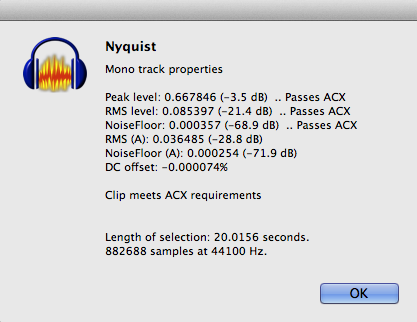
— Effect > Equalization: LF-Rolloff, Length around 5000.
— Effect > Normalize to -3.5, Remove DC.
— Sample Noise Reduction in the first 8/10 of a second (before the shuffling chair sound). Apply correction 9, 6, 6.
— Effect > DeEsser at default values: -20, 10, 2500, 8000, 10, 5
The above processing removed the piercing ESS sounds in the dialog, sounds pleasant and meets ACX conformance.
You already have LF-Rolloff, I think. I included the De-Esser. DeEsser is still a little experimental and has limits, but it does what it’s supposed to do.
Koz
DeEsser.ny (55.6 KB)
thank you Steve, that’s really encouraging ! The first time I tried that, I passed ACX Check with nothing but a slight Normalise.
You violated one of the clip rules. The first two seconds is to be pure room noise and nothing else. Yours has shuffling papers or maybe chair moving noises, I can’t tell. The analysis tools and Noise Reduction both need “Room Tone” and it has the be the room only. Freeze and hold your breath.
The rest of the clip is OK, so that’s the exact idea.
There is the possibility that Room Tone is correct and your microphone is making those noises. That will be a problem. I’m going back in to listen critically to the rest of the clip.
Koz
I’m very sorry, I held my breath and tried to strictly adhere to the rules. If there are noises, I’m fairly sure they are chair noises rather than shuffling papers. I didn’t the mic was picking up those noises and maybe that has been throwing out the analysis tools. Thank you for pointing it out !!!
could you speak in a way that sounds “intimate” without being constantly asked to speak up?
What he said.
You’re not a Ball of Fire Presenter are you? That’s going to be a problem with home style microphones. They’re designed for presenters with much more delivery force.
On first analysis, I find “sound” that’s not supposed to be there such as earthquake or thunderstorm rumble effects. Some microphones just do that. That’s easy to suppress, and that may be why Steve’s Filter works so well. ACX insists on measuring very low sound tones that nobody can hear in addition to the ones they can.
There’s also a piercing harshness to the vocal tones and I think that can respond to one of the experimental tools. I have to try it. Overly crisp tones can mess up the peak/RMS (loudness) balance and make it hard to hit conformance.
As we go.
Koz
Thank you so much, sir. I actually can do the Ball of Fire thing, but wasn’t sure if it was appropriate for this kind of work. And thank you for pointing out the earthquake and thunderstorm rumble; thank God they are easy to suppress. The crisp tones thing is surprising, I’m usually accused of slurring ![]()
I got the clip to pass with minimal fuss.
— Effect > Equalization: LF-Rolloff, Length around 5000.
— Effect > Normalize to -3.5, Remove DC.
— Sample Noise Reduction in the first 8/10 of a second (before the shuffling chair sound). Apply correction 9, 6, 6.
— Effect > DeEsser at default values: -20, 10, 2500, 8000, 10, 5The above processing removed the piercing ESS sounds in the dialog, sounds pleasant and meets ACX conformance.
You already have LF-Rolloff, I think. I included the De-Esser. DeEsser is still a little experimental and has limits, but it does what it’s supposed to do.
Koz
This is so very kind of you, I don’t know how to thank you ! I have been yearning for a De-esser, because I have some really nice takes of long Tennyson poems that ess very badly in places, but the Spitfish plugins were Windows only, so I’d somewhat given up on them.
May I ask, would the above four steps (at those exact settings) be a useful rule of thumb for me to use for other recordings too, if I were to continue with my default presenting style (I will probably be taking your Ball of Fire advice and speaking up a bit, but I’m just curious) ? I had been using LF-Rolloff at 8191 following one of your posts, but since you have also said that the higher the length setting, the higher the risk of vocal damage, if I can get away with 5000 that would be great.
A lot of this stuff you can do yourself and it’s just a matter of knowing what to listen for.
Open up that “…London” clip you posted and listen carefully to the first two seconds. Maybe pump your volume up a little. There are at least two clicks or clunks in that portion. That’s my objection. We expect constant noises such as computer fan noise, air conditioning, microphone hiss or maybe traffic droning outside the window. We do not expect single events such as what you have. That’s more like falling off a chair or cracking a walnut. It’s good to find where that’s coming from. It’s possible the microphone system is doing that, so like I said, that’s pretty serious. There’s no good automatic way to get rid of those and they can make post production extraordinarily difficult.
I didn’t see Noise Reduction in your original list of tools. That’s how I split your voice from the background hisssss. Gentle reduction has the joke “Noise Reduction of the Beast: 6, 6, 6.” You have too much hiss for that, or more accurately, your voice is too quiet at the same time the noise is too loud. Feel free to fix either one.
The first time I sent your clip through corrections, I picked 12, 6, 6. That’s a more stiff, serious noise correction than the 6, 6, 6 thing, but that’s too close to causing sound damage, in my opinion. You can go as high as 18,6, 6, but it’s possible to hear that working and if we can hear it, chances are good ACX is going to hear it and bounce the submission. Try 12, 6, 6. There’s nothing wrong with it and you may like the additional hisss suppression.
I put Steve’s filter first in order to keep the earthquake rumble out of the other tools and filers. ACX measures them right along with your voice, so there’s nothing good about them.
I’m a big fan of sprinkling Normalize around at those values. It’s possible to have a very well behaved live performance and make ACX with only Normalize.
It’s fun to watch the DeEsser. Gaze at the blue waves as you apply DeEsser and you can see all the little individual SSSS sound wave stacks in your performance vanish.
Sometimes, those sharp blue waves can keep you from achieving ACX. They’re not fun, and no, you’re not doing that. Many modern microphones are crisp and harsh because “it sounds more professional.” It gives me a headache. It gives other people a headache, too and DeEssers got much more popular. A Producer once said in passing you would be crazy to submit a product without DeEssing. I was taking notes.
But that’s not the only way. I may have mentioned earlier I have some very high quality older dynamic (moving coil) microphones and they don’t do that. They sound OK right out of the gate.
You can probably use those settings forever until you change the environment or the hardware. That’s why we can’t issue blanket corrections to everyone on earth. Air conditioning whine? Different correction. Popping your PP sounds? That’s a hardware correction, not software.
If you do start reading, you are warned that ACX puts great store in consistency, both within a chapter and between chapters. If you have to change something, do it between books.
Koz
The DeEsser is not a gift from the angels. It’s officially experimental and it has little tricks. For one example, I don’t think it works in stereo.
I will post the instruction panel as soon as I remember where it is.
Koz
A lot of this stuff you can do yourself and it’s just a matter of knowing what to listen for.
Open up that “…London” clip you posted and listen carefully to the first two seconds. Maybe pump your volume up a little. There are at least two clicks or clunks in that portion.
I’m sorry about that. I didn’t hear it on the original recording (because the maximum volume on my computer seems to be rather low), but now that you have pointed it out, if I Normalise the volume to 0db, I can hear the clicks. I think that rather than chair noise, the first one is a trackpad click and the second sounds like mouth noise.
I didn’t see Noise Reduction in your original list of tools. That’s how I split your voice from the background hisssss. Gentle reduction has the joke “Noise Reduction of the Beast: 6, 6, 6.” You have too much hiss for that, or more accurately, your voice is too quiet at the same time the noise is too loud. Feel free to fix either one.
Initially I did use Noise Reduction, but that was before I came across your many warnings against it in various posts. Thank you for that joke, that makes the numbers easy to remember !
The first time I sent your clip through corrections, I picked 12, 6, 6. That’s a more stiff, serious noise correction than the 6, 6, 6 thing, but that’s too close to causing sound damage, in my opinion. You can go as high as 18,6, 6, but it’s possible to hear that working and if we can hear it, chances are good ACX is going to hear it and bounce the submission. Try 12, 6, 6. There’s nothing wrong with it and you may like the additional hisss suppression.
Thank you !!!
I put Steve’s filter first in order to keep the earthquake rumble out of the other tools and filers. ACX measures them right along with your voice, so there’s nothing good about them.
Do you have a theory as to what the earthquake rumbles are? Perhaps just traffic filtered through double glazed windows?
I’m a big fan of sprinkling Normalize around at those values. It’s possible to have a very well behaved live performance and make ACX with > only > Normalise.
When I found one of your posts about volume of vocal delivery, I did one take where I just raised the volume of my voice, and it passed ACX with just Normalise ! I was so excited, because right around that time I had been beginning to despair of being able to conform to the requirements.
It’s fun to watch the DeEsser. Gaze at the blue waves as you apply DeEsser and you can see all the little individual SSSS sound wave stacks in your performance vanish.
Can I do this in “Zoom Normal” view, or do I have to zoom right in? I’d be very interested to see where the sss’s live.
A Producer once said in passing you would be crazy to submit a product without DeEssing. I was taking notes.
Does that mean that de-essing is a much safer process than, for example Noise Reduction, in terms of the possibility of vocal damage?
But that’s not the only way. I may have mentioned earlier I have some very high quality older dynamic (moving coil) microphones and they don’t do that. They sound OK right out of the gate.
I’m so pleased you said that, because I have an irrational craving for an SM58. I used one in a store and loved the way it sounded. In the end I went for a USB condenser mic because two people told me that a dynamic mic wouldn’t be sensitive enough for a voice-over performance, and that those mics are mainly for singing. I’m guessing (and hoping) that you disagree that dynamic mics can’t be effective for audiobooks/voice-overs?
You can probably use those settings forever until you change the environment or the hardware. That’s why we can’t issue blanket corrections to everyone on earth. Air conditioning whine? Different correction. Popping your PP sounds? That’s a hardware correction, not software.
If you do start reading, you are warned that ACX puts great store in consistency, both within a chapter and between chapters. If you have to change something, do it between books.
Koz
thank you very much for this, it really helps !!!
The DeEsser is not a gift from the angels. It’s officially experimental and it has little tricks. For one example, I don’t think it works in stereo.
I will post the instruction panel as soon as I remember where it is.
Koz
thank you very much indeed ! I believe you advise to record in mono for audiobooks, so I do that. But I also do quite a lot of film work, so it’s helpful to know that the DeEsser doesn’t work in stereo.
Perhaps just traffic filtered through double glazed windows?
That would be too easy. Actually, consumer USB microphones are sometimes made with that kind of noise built in [!!]. Getting rid of it costs money and nobody is chomping at the bit to spend more money on a microphone. Besides, who cares? Nobody can hear it, right? Everybody is listening to your podcast on earbuds and laptop speakers.
DeEsser doesn’t work in stereo.
That’s the rumor. Remember, experimental software. I suspect Paul L is horrified I’m using it in production. Did you read through the instructions?
the first one is a trackpad click and the second sounds like mouth noise.
Noise Reduction settings are a piffle compared to the importance of getting the sample or Profile right. The Profile is where Noise Reduction sniffs the noise to know what to do. Then it goes howling off down the show trying to find sound that matches. If you get (for one example) the slightest bit of voice in the Profile by accident, Noise Reduction is going to try to remove your voice.
I’d be very interested to see where the sss’s live.
I was watching the sample clip and I saw tiny bunches of blue waves vanish here and there. If I zoomed into one of the activity points, it was indeed at one of your SS sound points.
I left a note to Paul L about the operating controls. There are a couple that nobody but a programmer is going to know how to adjust, but more importantly, I didn’t see an adjustment for depth of suppression. I would personally have removed a bit more crispness, but there’s no knob for that.
I came across your many warnings against it in various posts
Most people overplay corrections and that’s why ACX published their list of tools that you are absolutely forbidden to use.
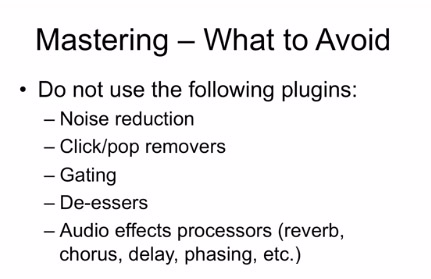
No, the object of Noise Reduction is not to produce the Blackness of Space silence behind your words. Nobody gets that right and it usually gives the performance all the quality of a cellphone. Done gently, however, the performance sounds better and nobody can quite pick out why. That’s my goal.
The tool used to be called Noise Removal. Audacity stopped doing that because too many people were trying to remove noise…completely. Neither tool will do that, and they can create serious damage if you try.
Koz
Koz, thank you so much for all this information !